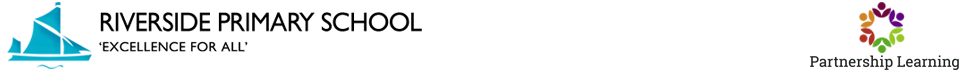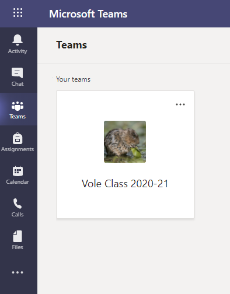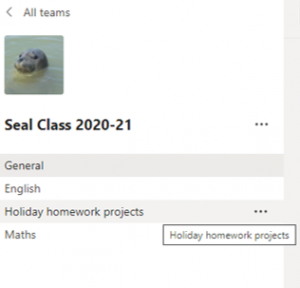Should your child be self-isolating at home, or in the event of a bubble being sent home, your child is expected to access learning from home on Microsoft Teams.
In order on to Microsoft Teams, please follow these steps:
1- Navigate to www.office.com
2- Log in using your child’s school email address and password, which you have been sent previously.
3- Access Teams by clicking on the Teams icon:
4- You then have the choice of using the app or accessing Teams via the web app. When your child sees their class, for example for Year 5 Voles, it will look like this:
When they enter their class, they will find their project in the folder on the left hand side – Holiday Homework Projects.
When you click on this you will find the project you have been set.